Metroid 3: Corruption – Controlling Samus

It works.
See, I was anticipating this game because it is a the first first-person perspective game built using the Wii controls under Nintendo’s direct supervision. Red Steel from UbiSoft came first, sure, and that was 10 months ago but it was also pretty bad. Seeing as how the Wii seems and has the potential to be the finest and most immersive first-person shootin’ platform on Earth and given how much I enjoyed Resident Evil 4 on the Wii – all eyes in this industry should be on the Wii right now and all hands on a Wii-remote and nunchuk.
Good news. It works. Oddly, it works just like Red Steel (meaning you move via the nunchuk stick – aim with the remote and turn… by moving the remote to the edges). For some inexplicable reason, it really does work and works fairly elegantly.
I’ll have to play more to find out why. It isn’t because of the Z-button (which helps you target) and I haven’t adjusted anything. Is it because of the way the enemies move? I don’t know. What do you think?



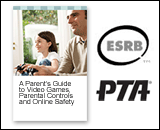

August 28th, 2007 at 6:54 pm
I think I’m salivating for this game more and more…
August 28th, 2007 at 6:57 pm
I know what you mean … I had no intention of getting this until the last few days … heck, I still don’t have the ‘Cube games, but a Wii FPx sound so cool to me …
August 28th, 2007 at 11:31 pm
Yep super silky smooth. It feels awesome.
And for some reason it’s even smoother than aiming in the Wii menu. I never had my cursor flicker or do any weird buggy thing when it went off screen. Yep not even once in a few hours of play.
I would love to play Red Steel with the controls and the 60 fps frame rate of MP3. That game would have rocked then.
I just chalk it(the great controls) up to Nintendo’s expertise and desire to put out quality product.
This all makes me wish the 360 had this controller for its fps lineup.
August 29th, 2007 at 6:57 am
Great point about the lack of flicker with the cursor. I’m playing it sitting down btw. Like I did with Resident Evil 4, arms on armrests and it only takes a bit more movement to aim and shoot.
I will say that I think the “shoot the doors” to open them, and the shoot button being the “talk/interact” button is a bit on the silly side. Aside from that, the graphics aren’t “last gen” enough for me to notice – and this is from a guy who can switch to BioShock whenever the mood strikes.
August 29th, 2007 at 8:13 am
I’m currently playing through Resident Evil 4 on the Wii, having never played any RE game before. I’m also a PC gamer for the most part, so I’ve never become used to targetting with thumb pads/little joy sticks.
I find the RE4 controls to be okay, but still not great. Being forced to target with the nunchuck when using a scope is painful for me. Also, I think I’d have preferred to shoot with B instead of A, since it’s where the trigger’s supposed to be, right?
I like reading that MP3’s controls has moving the remote to the screen edge turning the view, as long as it’s not “too jumpy”. That’s another mild annoyance in RE4; when I’m trying to survive a group attack and I cannot easily swing left or right (or all the way around) again due to needing to use the nunchuck. Maybe it’s because I often end up using two hands on the remote when shooting to keep it steady — just like people do with real guns.
Anyway, for MP3’s controls, does it require a similar chord for shooting, or is it a one button approach? And, how smooth/jumpy is the view rotation at the screen edge? I never bought Red Steel since it didn’t review well and didn’t seem interesting enough to justify the cost.
August 29th, 2007 at 8:45 am
Yeah graphics are good enough for me. They are better on the exotic planets too. On the space station they are a mix of good and ok. LIke the first games, the graphics can get confusing too. Lots of effects, color and explosions. I do wonder what if the Wii had the power of a 360/PS3 with these same controls.
A couple things that bug are that there are loading times now when you shoot some doors. It might because they squeezed in bigger locales with more special effects and less ‘tunnel walking’ between rooms, but it wasn’t that way in previous games.
The controls that ask you to ‘pull back, twist and push in’ with the wiimote aren’t that great. Maybe if you’re standing up they work good, but kicking back on your couch? If they do work crisply then it’s not when you have little room to pull back the wiimote.
Another example of awkward control happens when you use interfaces that require to hit a button. First you have to have to press the A button to get into the interface. Then you’re pressing it again to push the button. It feels awkward especially in your spaceship.
Pressing down on the d-pad to shoot a missle doesn’t feel too good either.
So there are parts of the control that leave room for improvement. But stuff like flicking up to jump in morph ball mode or using the nunchuk (motion control) with the grappling hook work great and are fun. Aiming of course is really good.
So far it’s Metroid, but there’s voicework now, more short cutscenes and more ‘missions’ and story told to you through npcs as you move along. IT feels faster paced. I haven’t felt like scanning things as much as before. Scanning isn’t exactly the easiest control to access initially either.
So far I’m into it. It’s a busy game initially with lots of little things thrown at you and a easy to follow fairly typical plot line. SEe one thing this game does that I like is that it throws more than shooting at you and the shooting isn’t always just shoot the guy in the head.
YOu have to find weakpoints or many enemies have different patterns of movement. It’s old school arcade stuff, but I guess I find that refreshing from a first person perspective. It keeps you on your toes and keeps the gameplay from getting stale.
August 29th, 2007 at 8:56 am
Turning works like a charm. There’s no weird bugginess or flickering or jumping or anything. It’s super smooth. There’s no problems if your cursor goes off screen or not.
Also you can switch around the jump/shooting buttons from B/A to A/B if you like.
There’s 3 modes of sensitivity you can choose from. Expert mode basically has the smallest bounding box in which to aim in without turning. Normal has a wider box and I think beginner has the biggest.
I might actually like Normal better in some ways than Expert. It depends on how lazy I feel. 🙂
On expert you have to pay a little more attention to keeping the cursor centered otherwise you’ll turn, but in exchange you turn a bit quicker.
It’s all easily the smoothest first person controls yet on the Wii. And really it seems like the little annoyances I had in other games or even in the Wii menu sometimes disappeared here. …
August 30th, 2007 at 10:05 am
Are you using the Standard or the Advanced controls? The advanced is much better — you don’t have to go to the edge of the screen; the camera starts moving with you once you cross about the outer 2/3rds of the screen. It feels really great (but can get tiring without armrests).
August 30th, 2007 at 3:10 pm
Why is this game rated Teen? My son wants it, and I’m unable to find a review that gives me enough details to help decide whether this is something appropriate for him.
August 30th, 2007 at 7:41 pm
If it’s anything like previous Metroid Prime titles, it’s rated T because of lots of violence (you spend a lot of time shooting various types of space aliens) and the atmosphere is a little bit dark and creepy. Nothing on the order of Bioshock or F.E.A.R., but it’s not Super Mario Bros. GamerDad’s reviews of the two previous installments:
http://www.gamerdad.com/detail.cfm?itemID=1950
http://www.gamerdad.com/detail.cfm?itemID=2106
Should give you a good idea as to what the game contains. The 14+ recommended for Metroid Prime 2 is probably the best baseline. If you’re really worried about it, I’m sure GamerDad will have a Metroid Prime 3 review up within the next couple of weeks.
August 30th, 2007 at 8:37 pm
You will Kathy, in just a few days. These games take time. It’s T because, frankly, imagine the shooting scenes from a cartoon like Batman, Justice League, etc., (Rated Y-7 – 7 years+) and then imagine this kind of shooting (with rayguns) taking up about 85% of the game time.
Your enemies aren’t human beings
There is no blood
No language issues
but the game is “almost all shooting all the time” mixed with adventure-style puzzles.
The story is less mature than most sci-fi movies and shows. Very simple, melodramatic, good v. evil. If you don’t have a problem with shooting games, I seriously doubt you’d have a problem with this. T-Teen seems right.
For more detail, give me a few more days!
This is, so far, the perfect “teen rated shooter.” It’s playing good guys versus aliens, with graphics.
August 31st, 2007 at 4:46 pm
Thanks. That helps a lot. I’m not a fan of shooter games, but I think this sounds ok for my (nearly) 14-year-old son. You’ll be his new hero in a few minutes when I tell him… 🙂
August 31st, 2007 at 9:38 pm
Nah, you’re the hero. For looking for information and for caring about your children. You prove me right about GamerDad.
September 10th, 2007 at 11:57 am
Got MP3 for my birthday! Yay!! Believe the hype; it is fantastic. It feels a lot better than MP or MP2 and Expert mode is crazy good. (Just hold down Z, even if not targeting anything to “freeze” the screen and stop turning.) I tried Basic and Advanced, but they just felt too sluggish turning. It took me a while to get used to the controls; but, by the time I finished the first boss battle, I had the hang of it. I love the grappling motion; it really puts you in the game. And, once you get used to it, you can flick down a new visor in about a second; I’m scanning everything I see (which is costing me some hits in battles, but, that’s the way it is in MP). I switched the shooting trigger to B, which makes A the jump button and feels more natural. (In a very intuitive and ingenious way, switching shoot/jump does not switch the other functions of those buttons. Way to go Retro!) The load times with certain doors doesn’t even bother me that much. The only complaint I have is it STILL does NOT have a save-anywhere system. Come on! I’ve got kids and can’t always sit un-interrupted for 30 or more minutes to get to the next save station.