Console Guide: PlayStation 3
 By far the most frequent question I get here at GamerDad is: “What console should I buy for my kids?” Should You Buy a PlayStation 3?
By far the most frequent question I get here at GamerDad is: “What console should I buy for my kids?” Should You Buy a PlayStation 3?
Sadly, there’s no easy answer and that’s why, one-by-one, I’m going to be laying out the pros/cons, value, future, advantages and drawbacks for each of the 10 platforms we cover. Yes, 10. There are 10 gaming platforms. Omitted (because we cover 10 platforms) are platforms like the Leapster, Leap Pad, V-Smile, Cel Phone games, and other similar platforms not covered by the Entertainment Software Ratings Board (ESRB). Over the course of the next couple weeks we’ll cover the: Game Boy Advance, Microsoft Xbox, Nintendo Dual Screen, Sony PlayStation 2, Microsoft Xbox 360, Nintendo GameCube, Sony PlayStation 3, Nintendo Wii, Sony PlayStation Portable, and the Computer (whew!).
Parental Controls? Yes
Overview & Features: The PlayStation 3 is a monster. “It looks like something from the 70’s” my wife said as I was hooking it up. “You mean from Close Encounters?” I replied. Large, black, rounded at the top and sleek as all get out, the PlayStation 3 pretty much lurks in your entertainment center. It’s basically a gaming computer pretending to be a game console. It offers High-Definition graphics, a hard drive for storage, and plays Sony’s High Definition movie discs called “Blu-Ray.” It plays DVDs, Blu-Ray HD-DVDs, CDs, MP3 CDs, and more. The hard-drive can store and play back movies, photos, music or you can stream them from your PC. Older models can play PlayStation 2 games (see below) and all can play PlayStation 1 games. There’s a shop that lets you download free game demos, buy independent games, older games, and eventually it’ll serve movies and TV shows On Demand. The new SixAxis controller is wireless and senses tilt (hold up the gamepad and you can use it like a steering wheel). It can go on the Internet, including a full web browser. You can even send some games and movies to a PSP, if you have one of those. Oh, it also plays PlayStation 3 games too.
Other Models?: There are a confusing amount of different models on store shelves at different prices, and not all of them have the same features. Most importantly for some people, Sony has removed the ability to play PlayStation 2 games from newer models:
| Model | Price | Plays PS2 games |
| 20gb, no longer in stores | $399 | All |
| 40gb | $399 | None |
| 60gb | $499 | All |
| 80gb | $499 | Some |
The 40gb and 80gb models are the standards going forward, but you should still be able to find a 60gb in stores and this is the recommended choice.
Drawbacks: Price. Unless you have an HD capable TV and a burning need to watch Blu-Ray movies, this is a game machine that offers far fewer HD games than its rival (and Microsoft has a year head start), and you’ll be spending up to $200 more for the privilege. But if your needs include everything this machine does, it’s a wonderful piece of equipment. On paper, the PlayStation 3 is far more powerful than the Xbox360, but in practice it’s doubtful this is going to make a big difference before the next generation of machines roles out.
Kid Factor: No quality kids or social/family games are available yet. But there are plenty of shooters and violent games. Sports games are also gorgeous on this system. The Parental Controls are good and Sony has indicated they are interested in better serving the family audience… in time.
Value & Verdict: Even if you buy a model that plays all of the PlayStation 2 games, the system lacks PlayStation 2 controller ports, which means, a lot of the older games GamerDad recommends most won’t work properly (Dance Dance Revolution and Guitar Hero, for example, though these series are getting PlayStation 3 updates). The price, the features, and the design are so hardcore… this is just too much machine for most families. And finally, at the time of this writing, the PlayStation 3 has yet to see a decent kid’s game.



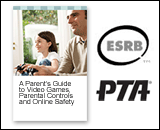

April 9th, 2008 at 2:55 pm
I thought that the 40gb had emulation of PS2 games like the 80gb or the Xbox 360’s.
April 11th, 2008 at 11:41 am
That was a common thought at first, but sadly it isn’t the case, it can play your PS1 titles however. And now that the 80gb systems are also discontinued (til June at least) the only option that would be readily available is the 40gb.
I just wish Sony would make up their mind on what they want on the market. I thought MS was bad constantly ‘updating’ their sku’s. At least Nintendo keeps things simple =P
May 7th, 2008 at 6:02 pm
Hey, just have a question about the web browser on the ps3. Say you have kids and you have the ps3 and hd tv in the basement or some other closed location. Is there a way to disable the web browser so your kids dont get into trouble online, like buying stuff or accidentally viewing porn pop-ups or w/e? or can you uninstall the browser, while still letting them play ps3 games online with their friends? can you set a password on the browser? Thanks for any feedback you can give 😀
June 1st, 2008 at 9:14 pm
quote from DJ
“I thought that the 40gb had emulation of PS2 games like the 80gb or the Xbox 360’s.”
i can assure you the 360 doesnt play ps2 games
June 29th, 2008 at 1:03 pm
you cant disable the web browser tim
August 1st, 2008 at 12:50 pm
you can put a password on the browser