HP Takes (mini) Note of the UMPC
 Seems that lately the biggest thing in computers is … small computers. UMPC (ultra-mobile portable computers) in particular. Things have been moving from desktop to laptop for some time now, and it has been some time since notebook sales have become the driving force in the industry. However, as the shift occurred something else happened – laptops kept getting bigger. People wanted fewer compromises, and that meant giving bigger screens and keyboards while keeping battery life the same. They also wanted fully functional optical media devices (CD, DVD, etc) as well as a full complement of ports and slots. This all added to the weight and bulk of the systems.
Seems that lately the biggest thing in computers is … small computers. UMPC (ultra-mobile portable computers) in particular. Things have been moving from desktop to laptop for some time now, and it has been some time since notebook sales have become the driving force in the industry. However, as the shift occurred something else happened – laptops kept getting bigger. People wanted fewer compromises, and that meant giving bigger screens and keyboards while keeping battery life the same. They also wanted fully functional optical media devices (CD, DVD, etc) as well as a full complement of ports and slots. This all added to the weight and bulk of the systems.
But the reality of things was that most people with laptops weren’t the ‘road warriors’ who would truly benefit from options designed to maximize portability. The heaviest sales of these laptops were going to people whose idea of ‘travel’ mainly included lugging a computer to a conference room and tossing it into a car to work from home. Since the beginning laptops had been all about the compromise of gaining portability and losing the massive case, power supply, and heat dissipation required to have a full-power PC. But there was a divide between ‘thin & light’ and ‘desktop replacement’ notebooks dating back to the earliest Powerbooks and Thinkpads. A favorite laptop of mine for quite a while was a Toshiba Portege, which had a 11.3″ screen and no CDROM drive – but only weighed about 3 pounds and had discrete 3D graphics! This divide dominated laptops until recently, when manufactures started extending the categories to include bigger and bigger screens and more mid-level and entry-level models.
It seems that for quite a while there were two thoughts in manufacturer’s minds: “how do we cram more desktop into the laptop” and “how do we get this on the shelf for the lowest price possible”. Certainly the ultra portable market has benefited from advancing technology, but aside from better looking screens and faster processors not much has changed. There seems to be no world market for screens smaller than 12″ anymore – and certainly nothing like Sony’s nifty little C1 PictureBook. (there is a decent Japanese market though). But the ‘ultra-cheap’ market has certainly flourished. But the gains there haven’t been about innovation – they have provided cheaper components packed into mid-sized cases. Nice for students and home, but not much benefit for the ‘road warrior’ or ‘power user’ crowd.
Over the past few years companies have looked for ways to produce a true ultra-portable that would be a worthwhile computer but be much smaller than standard laptops. Another one of my favorites was the aptly named Toshiba Libretto, which was roughly the size of a VHS tape and initially had a 6.1″ screen and weighed less than two pounds (I had a 50CT and 110CT, and the later model had a 7.1″ screen and faster processor). It was a wonderful geek toy as it wasn’t much bigger than a PDA but offerred full computer capability, albeit with compromised performance. But the problem for the system was that the keyboard had what was best described as ‘chicklet keys’, and also that the ‘mouse’ was a nub to the side of the screen with buttons on the outside of the case. Definitely not something to use for long-term mousing! Also, the system cost a premium price – especially once you started adding on the custom memory modules, external docks and keyboards and so on you’d need to make this device a primary computer.
The other one that really held my interest for a while was Sony’s C1 Picturebook mentioned above. Featuring the first use in a laptop of upstart Transmeta’s 1GHz Crusoe processor, a built-in memory stick slot, a more standard center-key pointing device, reasonably sized keys and a 8.9″ screen with built-in camera. I know what you’re thinking – no brainer, this should have sold millions! Couple of problems – there just wasn’t the market at the time for such a small beast at more than $2000, and the performance of the Crusoe was abysmal. This coming from someone who is used to pushing things on the ultra-portable side. It isn’t just pathetic compared to desktop replacements and more powerful mid-sized laptops, this is barely faster than the few years old Libretto and quite anemic compared to the Portege – which had a 600MHz processor!
There have been a couple of really cool looking entries recently – from OQO and Sony. The OQO model 1 was widely panned for not delivering useful functionalty for the price, but the #2 is much better … but still very pricey. Sony’s UX series are highly regarded – and highly priced – but are perfectly suited to certain vertical applications with the addition of cellular antenna … again, not for the average consumer.
So … as you see, until recently the worlds of ultra-portable, functional power, and reasonable cost have never really collided. Last year ASUS announced and later introduced the Eee PC, a tiny UMPC with a 7″ screen, 800MHz Via processor and running Linux. But get this – the price was well under $400! Here was a real computer with networking and wireless access for the price of a game console. I was intrigued and set my sights on trying one. Once I did, I knew it wasn’t for me. I got to try the 4G version, which still had a 7″ screen but bumped the processor to 900MHz and had Windows XP running on 512MB of RAM and a 4GB solid state drive … but tipped the scales at over $400. The performance was not very good at all, but that wasn’t the thing that bugged me. What really put me off was the terrible feel of the build. I remember buying a Palm One when it came out and feeling like I had a cheap toy PDA in my hands, and that same feeling came back to me as I played around with the ASUS. It felt flimsy and fragile, not meant for heavy use and like it would explode into a bucket of parts the day the warranty expired. Since I knew they were coming out with newer models I put it on to my ‘watch list’. The newer models arrived, but while the screen is bigger and there is more memory, the build quality is the same and the price is now in the $600 range.
Fortunately I knew there were other manufacturers coming to the party – Dell, Acer, MSI and HP had either announced or had leaked plans to introduce budget UMPC’s in the near future. So I watched and waited, and the system finally came along that I simply knew would be the one – the HP Mini-Note 2133. In late March the first pictures and specifications came out, along with a mid-May availability. The announced pricing would put it at the higher end of the market – base configuration of $499 and fulled decked out with Vista Business for $749. A number of gadget-focused web sites started getting ‘first looks’ … and the news sounded great.
So when they became available through the HP Store I ordered one straight away. I was going to get my first ‘born with Vista’ system (I have one PC with a Vista upgrade, the rest are still XP), but apparently I would have to wait. While the turn-around on recent purchases from Apple and Dell was about a week including shipping, the wait times for the HP was two weeks … and then I’d have to wait for ground shipment or pay an exorbitant fee. I went for one of the ‘stock’ configurations – the fully loaded one. It had 2GB of RAM, a 160GB 7200RPM hard disk, the 6-cell long-life battery, and Vista Business. That was the high-end $749 configuration. Interestingly, while HP allowed ‘custom configurations’, the options were few and the price premium was nasty – building the exact same system in ‘custom’ mode would have cost me $200 more!
So I waited anxiously – since I ordered on a Friday, I figured it would be closer to three calendar weeks before the system would arrive. I was not far off – it arrived on Wednesday two and a half weeks later, just creeping into June. I have had a couple of weeks to play around with it and thought it would be a good time to give some impressions of it and break out a review of what it can and cannot do.
There are many sites in the gadget world that post ‘unboxing’ videos that gadget-geeks like myself flock to as if they were some sort of gadget-pr0n. It all comes back to that first impression we all love – I know I love when I first get a new toy and open it up and see how the packaging engineers and designers made everything fit into the box and whether or not they thought of what it would be like to the buyer taking it out of the box. Things have come a long way from the PC’s of years past that were in large boxes full of styrofoam with plenty of extra room and other stuff just dumped in along with the PC. Early PDA’s were packed more tightly into smaller boxes to fit into retail spaces, but there was little that was of interest beyond just pulling everything out of the box.
Packaging for computers really changed with Apple’s ‘AlBook’ PowerBooks and their iPod MP3 players. Simultaneously they worked to minimize packaging materials (minimizing cost) and maximize impact and appeal. The efforts paid off greatly, making opening one of their products feel like unwrapping a gift! Most consumer products have attempted to make their packaging more appealing, but mostly they have just minimized materials, leaving most unboxings as just figuring out how to get the goods out of their cramped quarters.
HP has decided to add some small amount of appeal to their packaging. They have a new slogan ‘The Computer is Personal Again’ that is used here on the outside of the shipping box. Not much else to shout about: the box is small, as befits such a small device. But once you open it you are looking at a typical laptop case – small accessory box on top of the styrofoam enclosing the UMPC. In the accessory box you’ll find the ‘line-lump’ AC adapter, the battery, and a couple of very thin product warranty and basic setup guides. I had expected a bit more based on the outside – and how nicely they had packaged up the ‘Dragon’ mega-laptop.
I have to add my voice to those expressing general dissatisfaction at the size of the AC adapter – although it is not a ‘mega-brick’ like the one for my power hungry high-end Dell XPS, combining the cord and adapter occupies the same space as the entire computer … and nearly half the weight! Given the size of the adapter for things like the PSP it seems that with a little effort HP could have done much better. On the good side, the adapter for my work laptop (HP Compaq 6910p) works great for charging the Mini-Note.
The battery is also somewhat of a mixed blessing. On the one hand it is fairly small for a ‘extended’ battery, offering double the charge while basically functioning as a stand that tilts the keyboard up into a more engonomic position. It also works as somewhat of a handle, giving you more to grab. But since it doubles the thickness of the system at the back, I would have liked to also get the 3-cell battery – but it isn’t even available as an accessory! So I stuck with a UMPC that is a major lump in my computer bag. Again, for the high-end version of such a small system they should have planned it out a bit better.
Enough nit-picking already, time to get to the actual computer and maybe even switch it on! The second you touch the HP Mini-Note you will realize something – this is one well-built PC! We’re talking ‘Apple Quality’ here – the brushed aluminum casing feels solid, and when you open the lid you will see that beauty is more than skin deep here. The keyboard and screen look wonderful, and the hinging feels solid as well. Within two seconds I knew that this was not a toy-grade build like the ASUS.
With all of this beauty and coolness before me, I hesitated before hitting the power button. I hesitated because I knew that UMPC’s were a compromise; I knew that Vista was a slowdown compared to XP even on powerful hardware. So I hesitated for a moment, bracing myself for a disappointing experience. Then I slid the power switch and waited.
… and waited …
There seemed to be loads for HP and Microsoft to do before I could get down to actually trying the system out. Installing software, updating configurations, and rebooting, rebooting and rebooting. Honestly this is one of the worst things about buying PC’s as frequently as I do – and something that stands in stark contrast to the first-boot experience on my Macs. When I started up my new Macbook Pro it had little to do before asking me a few questions and sending me on my way. Every PC I get has to go through a drawn out process of loading and configuring stuff that should have been done at the factory … most of which I really don’t want anyway.
So once that is all done I finally get around to being able to log in. But since I missed the opportunity to get the data I wanted – how long it took to boot up, I had to shut down and restart again. For the record, it took just over two and a half minutes, but felt painfully long. I needed to assess how well the standby mode worked, but not quite yet.
Once into Vista, I installed Microsoft Office, my statistical software and some other basic stuff and started messing around. I was most interested in the performance of the trackpad; many folks worry most about the keyboard, but I’m not a touch-typist, having built up reasonable speed for a hunt & peck typist through the years, so key size and spacing isn’t a big deal. Also, historically I have been very adept with small keyboards – the Libretto mentioned above, as well as PDA’s like the HP200LX, Psion 5mx and Revo, and the HP Jornada HPC line (300, 660, 700, 720 and 728). So I was focused on the trackpad.
I have another HP laptop – a Compaq 6910p – and I absolutely hate the trackpad. Nothing compares to the wonderful one on my newest Macbook Pro, but even those on my Dells are much better than the cramped and recessed one of the HP – so I was nervous. The strange thing with the trackpad was that the buttons are located on the sides rather than the bottom. I figured the best way to test things was to just work as normal – so I launched Internet Explorer (and reminded myself that I needed to grab FireFox pronto!), Word, Excel, and MiniTab and started clicking and typing.
The typing was great – the keyboard is wonderful, continuing the quality feel. It reminded me much of the old Apple ‘AlBook’, the first Powerbook with the current Aluminum build. I liked the previous TiBook and more recent Macbook Pro better, but it is a solid keyboard that is responsive and a pleasure to type on. For mousing, I found that I was tending to use my left thumb to left-click based on proximity, and that it worked well. Right clicking required my right hand, but I quickly found it natural. And over time I can only say that my ease of using it has increased – in fact, it makes me hate the trackpad on my other HP even more! It isn’t up to the level of the Apple, but for the size of the system it is about the best possible compromise.
So how was the performance using all of those apps? I was pleasantly surprised – it was on par with the old Dell Latitude D400 I had at my previous job for quite a while, which means it is quite passable as a business computer. The Microsoft Office version is Office 2007, which is a bit of an ill-behaved resource pig compared to earlier versions and even the newest Mac version. So that makes it hard to determine true performance, but it worked well enough that I never was concerned. The statistics program was definitely trying to tell me ‘don’t get too hardcore with the analysis’ as the processor was straining with some of the calculations. But for simple analysis, which is all I’d do on this, it worked great.
The next thing I did was to load up some video clips I had on my Mac. There were a couple of DVD rips (Real Genius, Night Watch) and a trailer (Star Wars Clone Wars). Let me just state that this is not going to be your next portable video machine anytime soon, nor does it claim to be. My original Clone Wars trailer was the 1080p HD trailer that looked gorgeous on my Mac, but wouldn’t play on hte Mini-Note. So I grabbed the 720p, which played very nicely but had a few minor artifacts and stutters. Then I grabbed the 480p and it was perfect without any issues. (Note: I tried again after installing the recently released new drivers from Via and the 720p works fine now.) I had a similar experience with the full length movies, and using an external DVD player worked just fine. Again, this isn’t going to be your new portable media experience, but it is clear that all of those ‘won’t play video’ concerns were unfounded.
Of course, it wasn’t long before I was thinking about games … I mean, while it seems obvious that this wasn’t going to be a ‘Crysis Test System’, I have been going back and replaying games I love from years past and discovering gems I missed along the way, so what better way to do it? Of course, since there is no optical media drive on the HP, this meant one of two things: either playing only games with no CD requirement or making ‘disk images’ and mounting them using a ‘virtual cd’ tool. Of course, there is a third – getting ‘no cd’ cracks. I have admitted that back ~1999 I played Mysteries of the Sith on my Portege 3480CT using a no-cd crack because that laptop had no optical media drive. At the time I was rather naive – I searched the forums looking for a solution to the issue, got a link to a no-cd file and went on my way. Of course, all these years later I understand that these cracks are part of the piracy ‘scene’, which I abhor. So I chose to make backups and work off of them. I understand that many folks also use these tools for piracy, but I am of the belief that I am working within reasonable ‘fair use’ limits with this method.
So, using Clone CD to make the disk images and Daemon Tools to load them up I have installed the following games:
- Jedi Knight (there *is* a legit no-CD from LucasArts for this that I use)
- Mysteries of the Sith
- Arcanum
- Wizards & Warriors
- Wizardry 8
- Baldur’s Gate 1 & 2 & expansions
- Planescape Torment
- Fallout 1 & 2
- Unreal (this doesn’t require the CD in once installed).
I also went ahead and loaded up GameTap to be able to play classics on this system. That went quickly and easily enough and soon I had yet another system to continue my journey through Betrayal at Krondor on. I have also read that someone put Neverwinter Nights on one of these, which I will certainly try. So how does the system perform for light gaming? Again, very well – it isn’t going to replace any of my gaming laptops, but for the games I listed I ran into a single problem – Vista. The Jedi Knight games have issues because they switch between 2D and 3D modes, and that isn’t handled well so I had to alt-Tab back and forth to access menus. But once I had figured that out it was smooth sailing. As for the others, most worked pretty well, but for some I had to mess with the compatibility settings to get them to launch and run correctly. Overall I have been extremely pleased!
After a few weeks of playing with the HP Mini-Note it has fallen comfortably into my ‘third PC’ position: I have my work laptop, my Macbook Pro which is my main music/gaming/internet/personal stuff system, and the HP. I bring it around with me and use it for some light document and spreadsheet stuff for work, some light internet use, and a bit of gaming. I had hoped to make even more use of it at work, but the limitations of the ‘guest wireless’ mode make that difficult. I have also decided that I really don’t like Vista all that much, as it seems to demand much more than it offers in return. This is in stark contrast to Mac OS X Leopard (10.5), which is pretty much universally better than Tiger (10.4) while running basically the same – I am reminded of that frequently since I have one Mac on each right now until I find the time to upgrade.
Should YOU get a UMPC in general, and a HP Mini-Note in specific? Probably not. For less money you can get something more powerful that would suit the general needs of non-travelers much better. And if you are a heavy traveler, perhaps something by HTC such as the Advantage, featuring a decent keyboard, Windows Mobile and built-in cell phone, would be more suitable. But if you have the need for an ultra-small device that is a real computer that you can use as a secondary PC, this just might be the one for you.



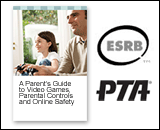

July 3rd, 2008 at 9:57 am
Nice article and review Mike. The price premium for portability is really amazing, but now that we’re moving I can really wish we all had laptops instead of having to find space for 3 desktop towers and monitors!