PixlCross (Wii U)
![]() Picross is a picture logic puzzle game where you use number clues on rows and columns of a grid to fill in squares to make a picture. And now you can play this brain teaser favorite as a downloadable game on your Wii U with PixlCross.
Picross is a picture logic puzzle game where you use number clues on rows and columns of a grid to fill in squares to make a picture. And now you can play this brain teaser favorite as a downloadable game on your Wii U with PixlCross.
There are 150 pre-made puzzles spread across Easy, Medium, and Hard difficulties. You can get achievements for each puzzle based on how fast you completed it, and if you finished it without any errors or hints. But the puzzles get tough pretty fast, and I don’t see how anyone can get the time-based achievements. You can turn a hint feature on and off, which can tell you which squares can be marked off sometimes, but it won’t give away the puzzle for you. If you make errors, the game will let you know and it’ll deplete a ‘life bar.’ When it’s gone you’ll be penalized. Before you start, you can read a tutorial on how to play PixlCross if you aren’t familiar with Picross puzzles. After you complete 50 percent of the game, harder bonus puzzles become unlocked for you to try as well!
Best of all, you can create your own puzzles with the in-game editing tool. It’s pretty easy to use, and you can even test run your puzzles to see if they are solvable or have any ambiguities. You can share puzzles and download other creations for endless fun beyond the main game. Just make sure your puzzles aren’t offensive or include any copyrighted material.
The only problems I had with PixlCross were just personal preferences, and didn’t really affect the quality of the gameplay at all. But I’m going to list them anyway. I wish the tutorial were more interactive and not just text. Picross games on the 3DS like Pokémon Picross had more interactive tutorials that helped me understand the rules much better while playing. I think that people who already know how to play Picross will get the most out of this game, as the puzzles get pretty challenging quickly. Also, the controls are set up so you have to hold down buttons to fill in squares or mark them with X’s, and that took a little getting used to. But one good thing about the controls is that it minimizes clumsy errors on my part, so it’s not all bad. Also I wish you could see the puzzle on the big screen as well as the Wii U gamepad. I can understand why they did this, since you use the stylus and touch screen to fill in squares. If there is a way to change it to see the puzzle on the TV as well, I haven’t figured it out yet.
But despite the minor quibbles, PixlCross is still a pretty slick little puzzler. You can actually tell what the pictures you make are supposed to look like, and the game is a great deal at only 6 bucks. It’s no more expensive than buying a puzzle book at the drugstore, and you get TONS of problems to solve. People who enjoy Picross or other logic number games like Sudoku will definitely enjoy this.
Kid Factor
Reading ability is needed for the text, as well as good number and logic skills. Younger gamers might get frustrated at the difficulty, but the game is definitely educational as it teaches math and logic concepts. PixlCross is Rated E for Everyone.

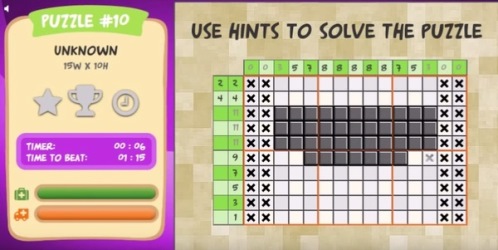


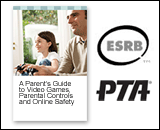

April 29th, 2016 at 1:00 am
Excellent review as always Cary.
April 29th, 2016 at 10:55 am
Thanks for the great review, Cary! We’re glad you enjoyed it.
Good news – most of the things currently ailing you about the game will be addressed with an upcoming patch. And our friends across the pond will have never seen this version of the game, as the version that will release everywhere else will include all of the new features.
May 6th, 2016 at 12:22 pm
I’ll get this when I pick up a WIi-U this Summer.
May 8th, 2016 at 3:38 pm
yay!
April 27th, 2022 at 5:31 am
wii u eshop download demo pixelcross help please friend list kimberlycostello