nOS: New Operating System (Switch)
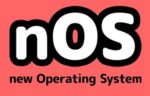 nOS isn’t really a game, but it has a lot of basic operations that a tablet or computer would have, but now you can do those things on your Switch. It has a calculator, picture gallery, a notepad, to do list, a simple paint program, and more.
nOS isn’t really a game, but it has a lot of basic operations that a tablet or computer would have, but now you can do those things on your Switch. It has a calculator, picture gallery, a notepad, to do list, a simple paint program, and more.
You can click on things by moving a cursor or using the touch screen in handheld mode. Everything works as you’d expect, although sometimes you have to push buttons that aren’t very intuitive to make things work. For instance, to open a picture, you must click on it, and then push another button while it’s highlighted. It would make more sense to double click it like every other program out there. Luckily the top of the screen shows what buttons do what, so make sure to look above if you can’t figure out how to do something.
The picture gallery has some pre-installed images and you can even set them as your background. Some even have characters from other games from this publisher, including Little Kong: Jungle Fun. You can also use the paint program to draw your own pictures and save them and use them as backgrounds. There’s even a sliding tile picture puzzle game with varying degrees of difficulty. Since most people have cell phones that do all of these things and more, I can’t really imagine anyone really getting this. Although maybe it would be a good teaching tool for very young gamers who only have a Switch.
Kid Factor:
Nothing violent or objectionable here. Reading skill is helpful for some of the text. Again, it could be considered a good teaching tool on how to use these interfaces for young gamers who don’t have a cell phone or tablet, but only a Switch. nOS is rated E for Everyone.




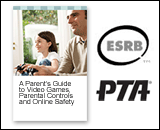

Discussion Area - Leave a Comment