Unplugged: Terrain Tinker & 3D Printed Terrain
 As a fan of cool technology and a gamer, I was quick to embrace 3D printing to trick out my gaming habits. In the past, I’ve dumped a fair bit of money on cool 3D terrain to add splash to my role playing games. Not long after that, 3D printing really came into its own and it was feasible to print your own 3D terrain tiles. One of the newest 3D terrain-related kickstarters (ending soon) is Terrain Tinker. It’s basically an interface for designing one’s 3D adventure setup on a computer, which can then output all the model STL files one would need to print them out in 3D. It interfaces with the folks over at Printable Scenery who sell STL files for all sorts of cool terrain and features. The Kickstarter is ending soon, so I thought I’d send a shout-out about the project before it closes on March 6th.
As a fan of cool technology and a gamer, I was quick to embrace 3D printing to trick out my gaming habits. In the past, I’ve dumped a fair bit of money on cool 3D terrain to add splash to my role playing games. Not long after that, 3D printing really came into its own and it was feasible to print your own 3D terrain tiles. One of the newest 3D terrain-related kickstarters (ending soon) is Terrain Tinker. It’s basically an interface for designing one’s 3D adventure setup on a computer, which can then output all the model STL files one would need to print them out in 3D. It interfaces with the folks over at Printable Scenery who sell STL files for all sorts of cool terrain and features. The Kickstarter is ending soon, so I thought I’d send a shout-out about the project before it closes on March 6th.
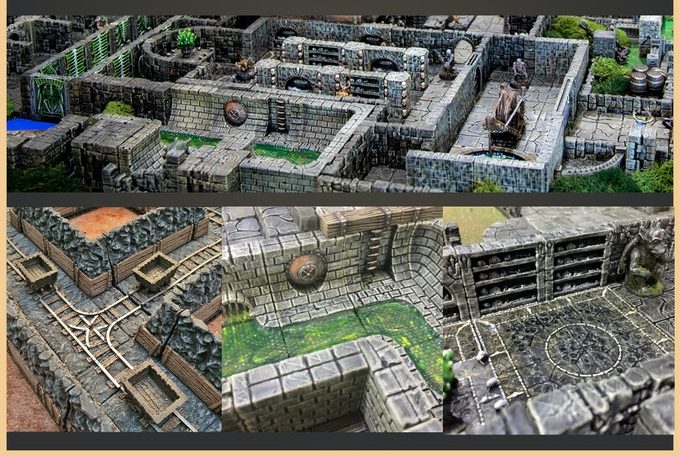
The idea of Terrain Tinker is pretty simple. There’s a difference between owning lots of possible terrain to print (which isn’t too hard as the files are relatively inexpensive) and figuring out what is needed to create a cool setting. Terrain Tinker simply provides a drag and drop interface for players to layout a virtual (3D) set on the computer and then simply create a package of files ready for output to a printer. Sure, one could pull the whole thing off using a sketch program, or even pencil and paper to plan out what is needed, but being able to drag and drop something onto the screen and see how it fits with other terrain is a major timesaver.
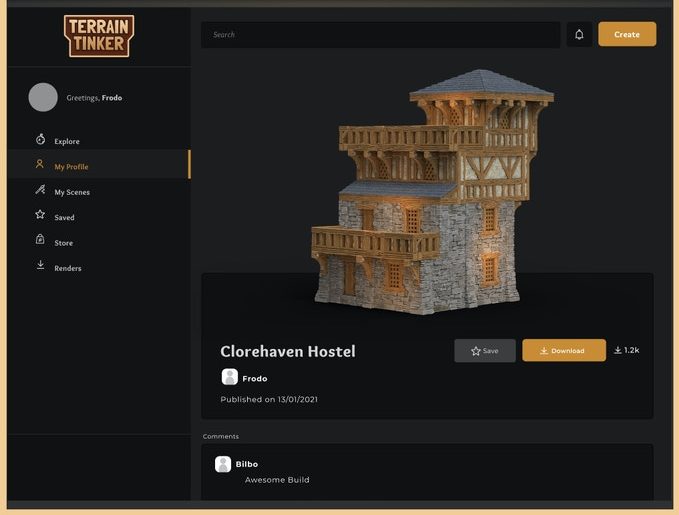
Some of the pieces of the town set combined into a building…
The two features Terrain Tinker offers that can’t be replicated by a DIY sort of planning are the ability to combine several pieces into a larger one to be printed all at once, and the ability to combine a piece with unique bits and flavor to create a totally individual piece. After setting up something in the program, one can download a mega-file that would print everything on screen in one go, or things can be divided up into subsections. WIthout this feature, one would need to be printing out all the pieces individually. Larger pieces are less time-intensive to set up to print and allow quicker setup and tear-down times at the table. What may be more unique is the ability to combine several 3D files together into one single piece that is entirely unique. Check out the piece below that takes several bits from Printable Scenery’s “Goblin Grotto” line and combines them into a unique piece.

Of course, this handy tool will only be useful if it can be used with a large number of tile options. An OpenLOCK format has been established to attempt to unify the many different companies and artists who are creating 3D terrain. It is set up in such a way that gamers can print out bits and pieces from any designer and know it will be able to be combined with the stuff they already have. The OpenLOCK format relies on holes in the base of each piece which are then latched onto the holes of another piece using a (3D printed, of course) little linking clip. In that way they are held together well enough to move around connected, but with a little bit of wiggling they can be separated out again for storage.

Currently, the Terrain Tinker project only interfaces with the Printable Scenery folks (there’s a free demo of some of the pieces) but the plan is to connect up lines of scenery from other designers as the program moves forward.
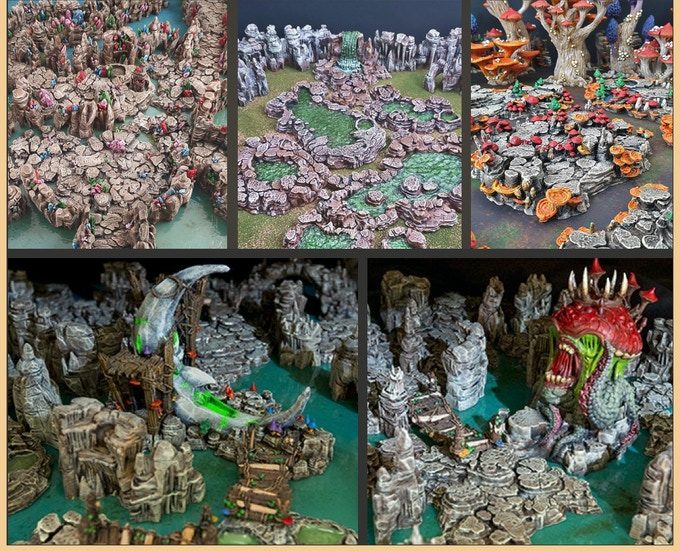
Some examples of the “Goblin Grotto”
As for costs, the lowest level is still about $44 for the program. A bit steep, but not too bad for someone who has a lot of different 3D terrain options to track. However, for a bigger wad of cash one can buy into some of the big chunks of terrain files over at Printable Scenery. About $100 or so and Printable Scenery will throw in all manner of bits and pieces needed to build a medieval town, streets, and buildings. If you have cash to spare you can upgrade to include parts to make a castle ($160), and a dungeon ($250), and a set of goblin-caves ($340.) Those high end things are a bit rich for my blood, one would need to be printing a LOT of terrain to get real use of all that, but the program itself is very promising, especially since they met a stretch goal to allow people to load their own STL files into the program.



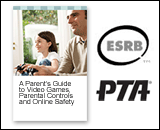

Discussion Area - Leave a Comment